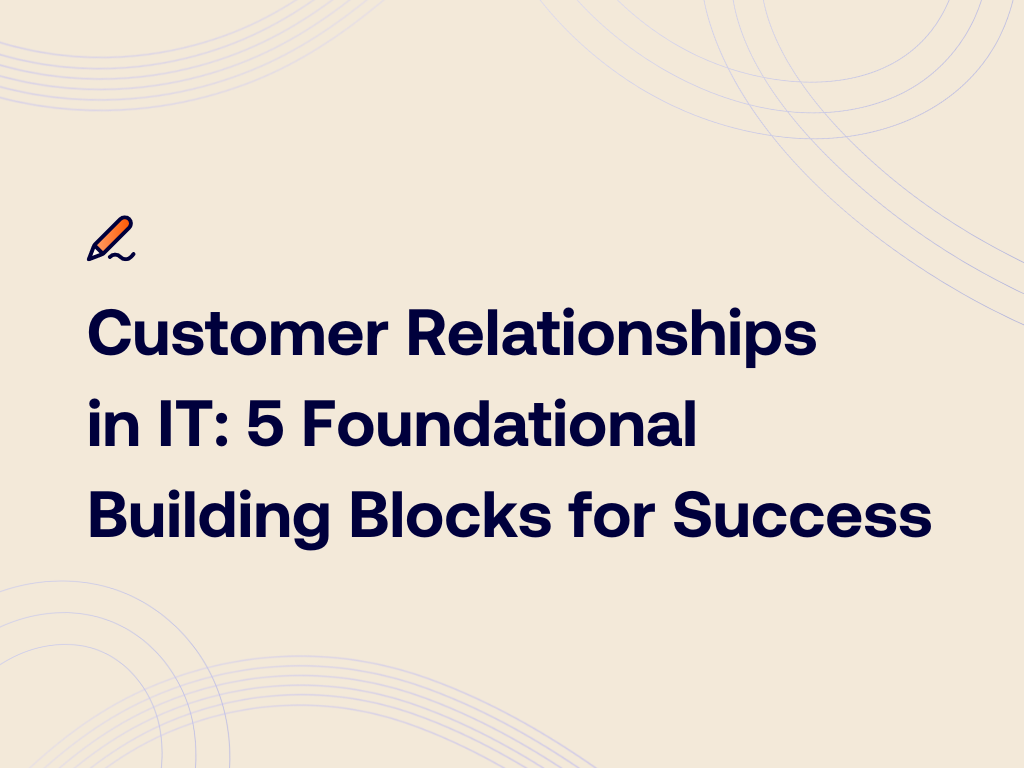How to Create Email Templates Using Quick Steps in Microsoft Office
Hey, everyone. Thanks for tuning into Tech Riffs. This is Killian and I’m a systems engineer here at Work Sighted. Today we’re going to talk about a really awesome email productivity tool called Quick Steps. We’re going to use it to generate email templates for things that you may send all the time. It helps you do so quickly and efficiently.
We’re going to get started by opening up Outlook and we’re going to come over to “Create new”. What this is really useful for is if you send the same email over and over and over again, like if you’re in sales and you meet with a lot of clients, it can help you do that much quicker, and more efficiently. You see the “Choose action” option. We’re going to come down to “New message”, we’re going to “Show options here” and basically, we see all these fields that we can fill in, that we can basically create the template from. So, the subject may be something like “Meeting follow-up”. I have some text that I already wrote, so I’m going to paste that in there. “It was really great meeting with you today. If you have any other questions about our products, please reach out to us at our phone number.” We’re going to name that “Meeting follow-up”, we’re going to click finish, and we’re going to see “Meeting follow-up” as an option up here in Quick Steps. We click that, our template pops up. We can even go ahead and customize it a little bit, make it more personal, put in the right email address. Then, we can go ahead and send it on its way.
Alright, everyone. That’s a wrap, which means it’s time for my shameless plug. You can learn more about Quick Steps and see other really cool resources by going to Worksighted.com.