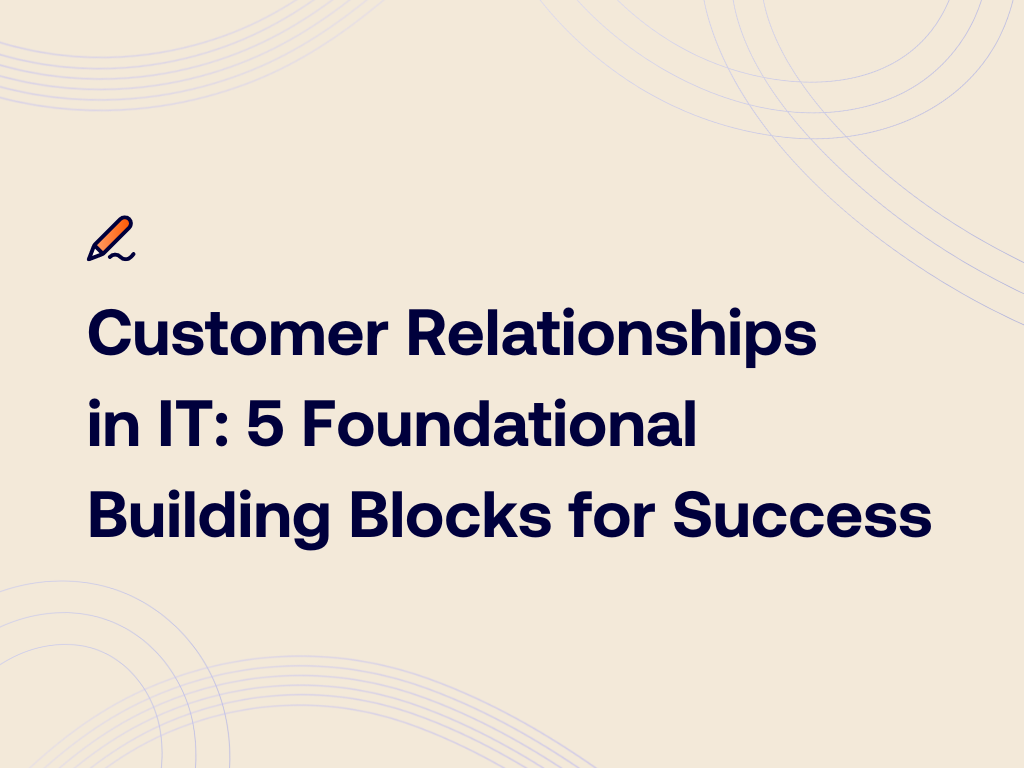How to Add an Email Account to Your iPhone
Hey, everyone. Thanks for tuning in. My name is Killian and I’m a Systems Engineer here at Worksighted. Today, we’re going to talk about how to add most business e-mails to your Apple iPhone. Let’s go ahead and get started. We’re going to go ahead and start by unlocking our iPhone here. We’re going to go ahead and find the gear-looking icon, that’s our Settings icon, and tap that. Go ahead and scroll down to Mail. I’m going to go ahead and tap on Accounts. You see I have multiple e-mail accounts set up on here already. That’s perfectly fine. We’re going to go down at the bottom. Tap Add Account. Now, most of the businesses that we work with do utilize the Exchange section here. Depending on what your e-mail address is, you may need to use some of these other options. I would talk to your systems administrator if you need to find clarification on that. For us, we’re using Office 365 which will also always use the Exchange section, so we’ll tap that.
I’m going to type in the e-mail address here. Enter the password. In this Description section, you notice I have multiple e-mail accounts like I had said. This just helps me keep track of them, so I’m going to type demo in there as my description. Go ahead and tap Next. Wait for the check marks. There we go. In this part here, just ask us what we want to sync, so I do want my Mail, Contacts and Calendars. It’s kind of up to you if you want to turn these options off. All right, we see that that account has been added. We can now go into the Mail application and we see down at the bottom here I called it Demo, so it’s Demo. We can go right in there and there’s our mail.
All right, and that’s a wrap which means it’s time for my shameless plug. You can learn more about mobile e-mail integrations and find some other really cool resources by going to worksighted.com.