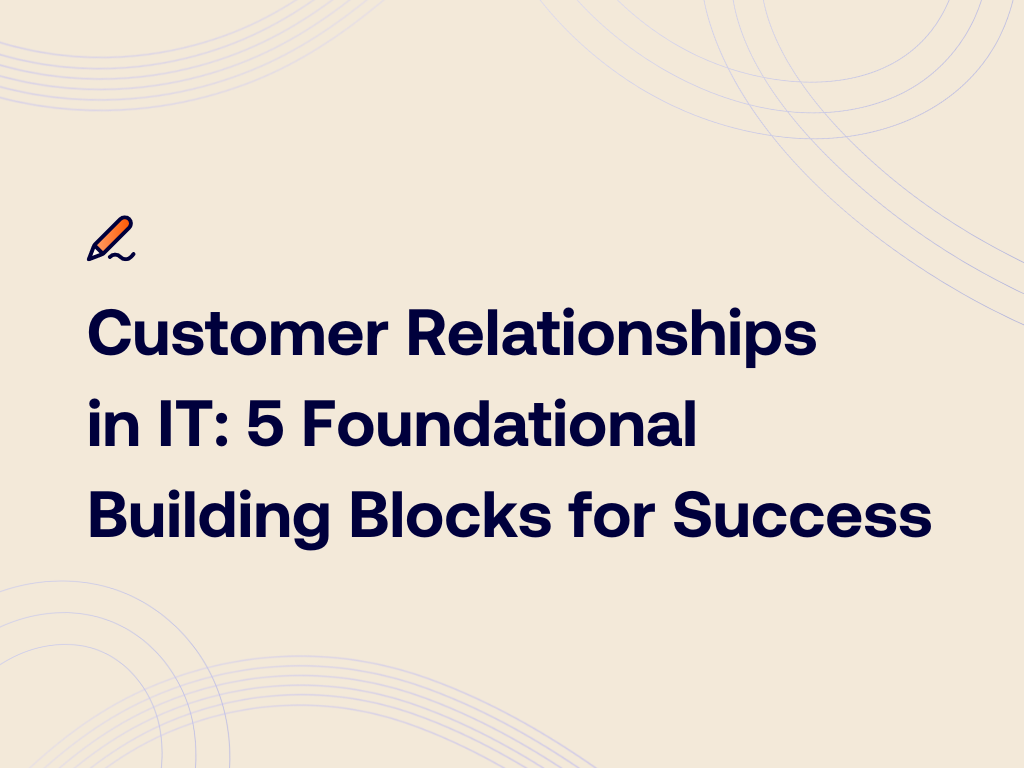How to Access Microsoft Outlook Online
Hey, everyone. Thanks for tuning in. My name’s Killian and I’m a systems engineer here at Worksighted. Today, we’re here to talk about some of the features that you can utilize when you are accessing Microsoft Office 365 online portal. Namely, we’re going to talk about what you can do with the Outlook web interface. It looks a lot like the Outlook you may have installed on your own personal computer, but sometimes you’re away from your desk and you still need to access your email.
All right. We’re going to go ahead and get started by opening our web browser of choice. Today I’m using Microsoft Edge. We’re going to start by typing in portal.office365.com. It will either ask you to type in your whole email address, or it will have you select one that’s already been signed in. Go ahead and type your password in. It will go ahead. It will bring us right into the portal.
Now, you will have a myriad of options depending on your licensing for Office 365. There are many buttons here. The one that we are interested in is in the upper left and it says mail. When we click on this, it will load up and bring us to what looks very similar to Outlook on your desktop. You can see that we have our mail here. It’s going to go ahead and it’s going to sync everything, including our folders, any groups that we are a part of. If you come down to the lower left, just like you’re used to in Outlook, it does have your calendar, as well as all of your contacts. All that stuff will be synced up so you’re basically running without missing a beat.
When you are done here, you can come up to bring yourself back to the main portal, and do remember, it’s very important if you’re using a public computer to go ahead and click in the upper right where your picture will be, and go ahead and click sign out. That’s a wrap, which means it’s time for my shameless plug. You can learn more about Outlook online and find some other really cool resources by visiting worksighted.com.