Plan
Your collaboration goals
We work with you to better understand your business goals. This consultation process helps us to formulate a plan together.
ServicesSolutionsCollaboration & Productivity
In a hybrid world, digital collaboration is a part of everyday life. But you need the right tools and infrastructure to enable it. Our collaboration and productivity solutions are designed to get the most out of your preferred work policy.
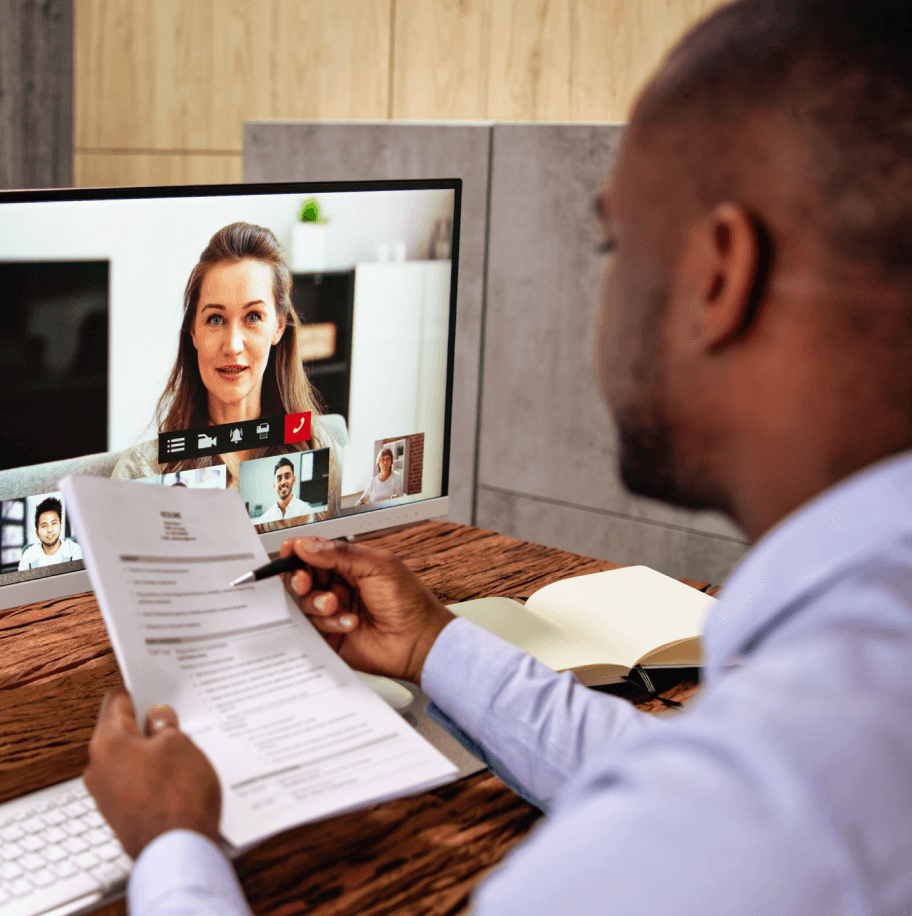
To bring teams together, you need an environment that allows for seamless collaboration and communication across the digital divide. Borderless interactions between in-office and remote workers will help you to build this environment.
We’ll assess your collaboration tools and capabilities, plot a course for improvement, then implement and manage upgrades to your infrastructure.
We work with you to better understand your business goals. This consultation process helps us to formulate a plan together.
We look at your current tools to see what we can improve with better solutions and practices.
We work with you to deploy your new collaboration and productivity solutions.
We transition into a supporting role, ready to help with any initial challenges or future questions.
Cloud and storage
We help you make the most out of Microsoft SharePoint, OneDrive, and more, allowing employees to collaborate freely, no matter where they are. Our engineers help you to find the balance between control and freedom, so your teams can access what they need without compromising security.
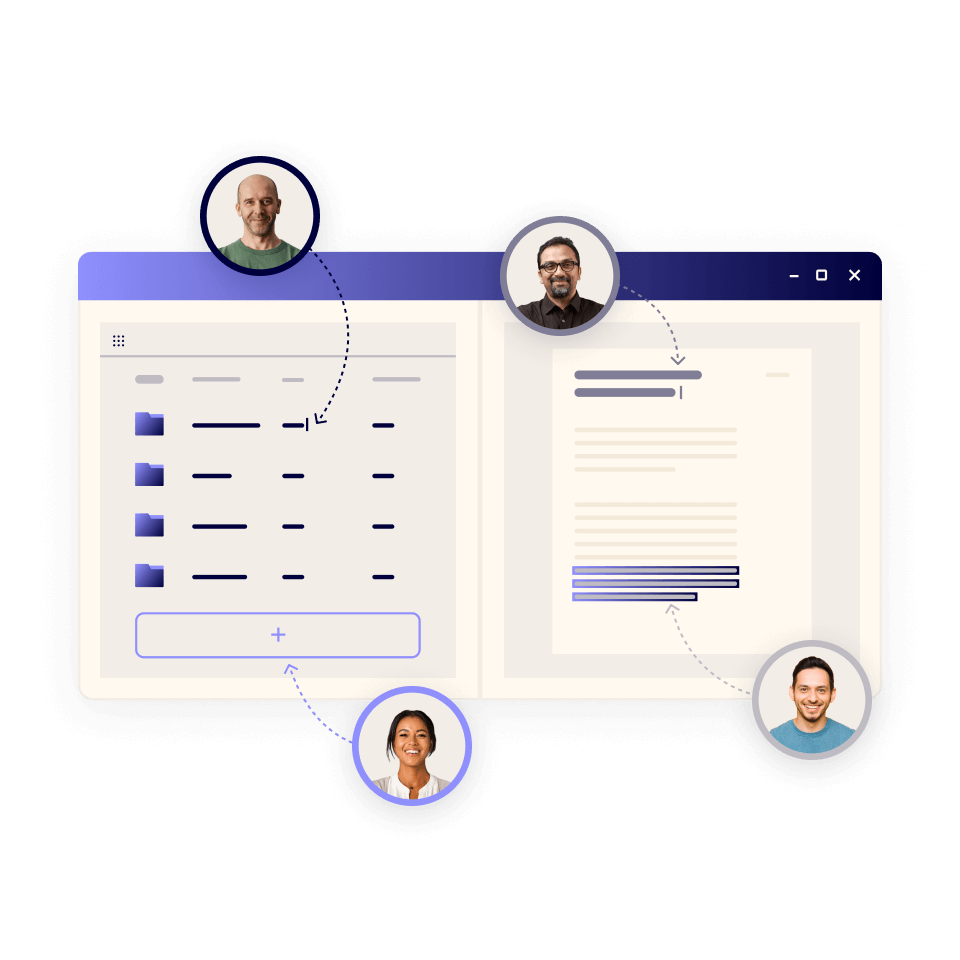
Tools
Microsoft Teams has become a collaboration standard across industries. However, many organizations are missing out when it comes to integrations and core features. With over 600 Teams apps to choose from, and constant updates to core features, we can help you optimize your use of one of the world’s biggest collaboration platforms.
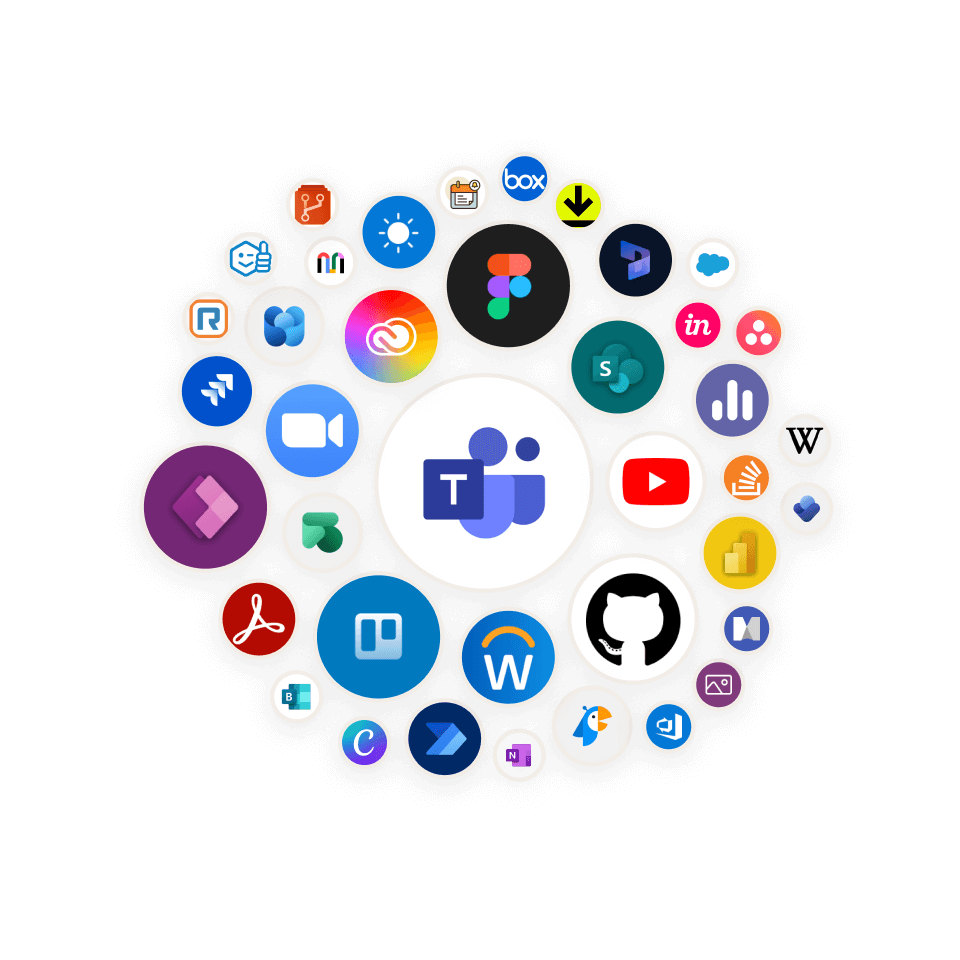
Meetings and calls
Are you running an efficient meeting process? We help you to improve the organization processes, leverage meeting room technology and get set up with state-of-the-art collaboration software. We will help you improve content delivery and set you up with software that summarizes meetings, generates transcripts, creates better presentations, and more.
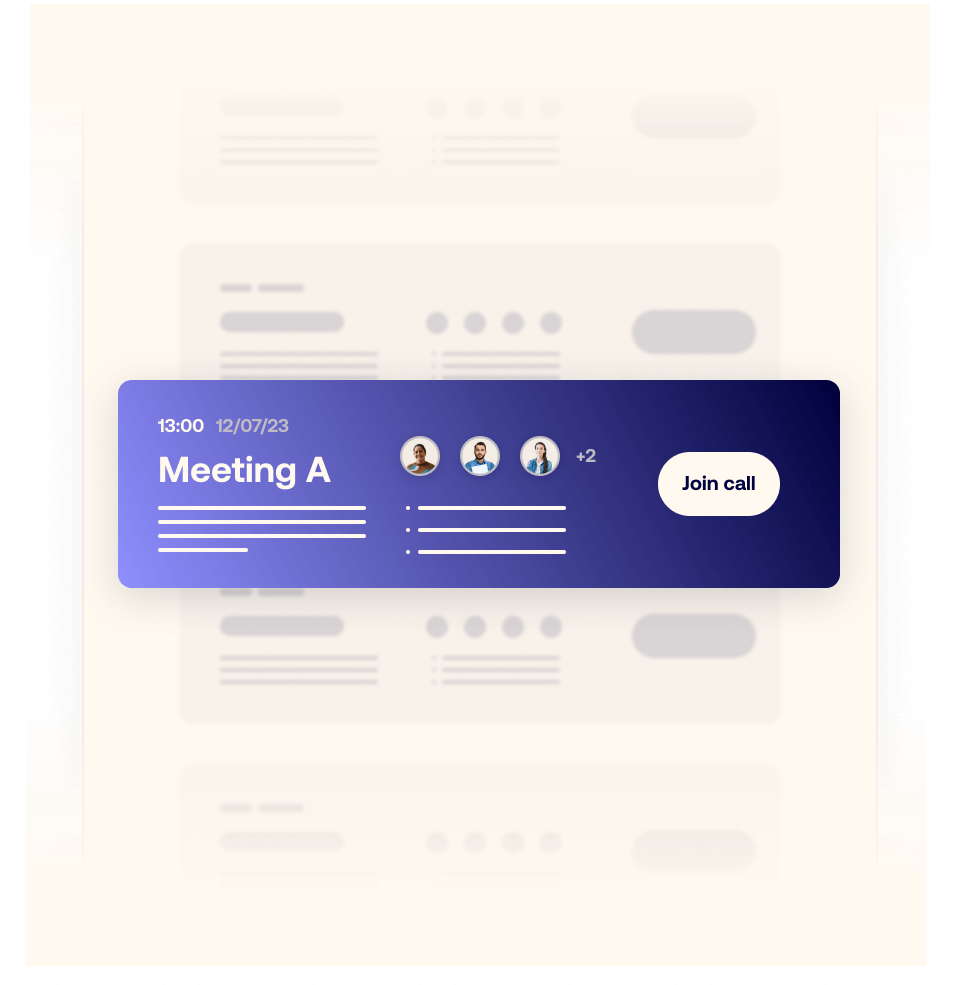





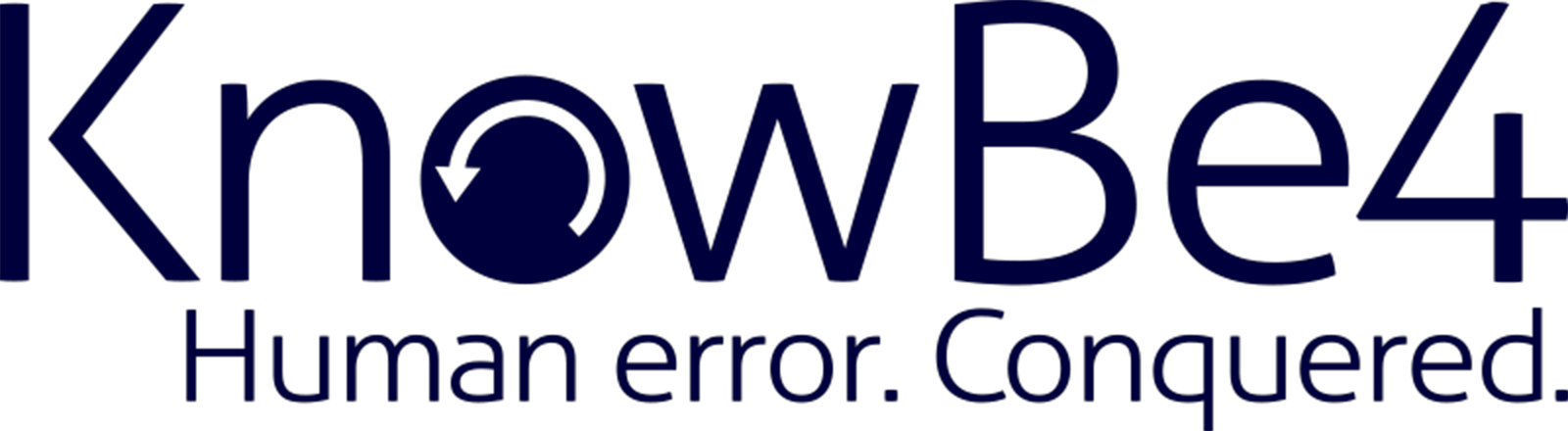
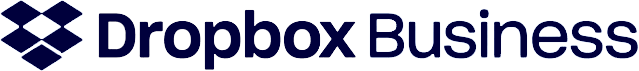

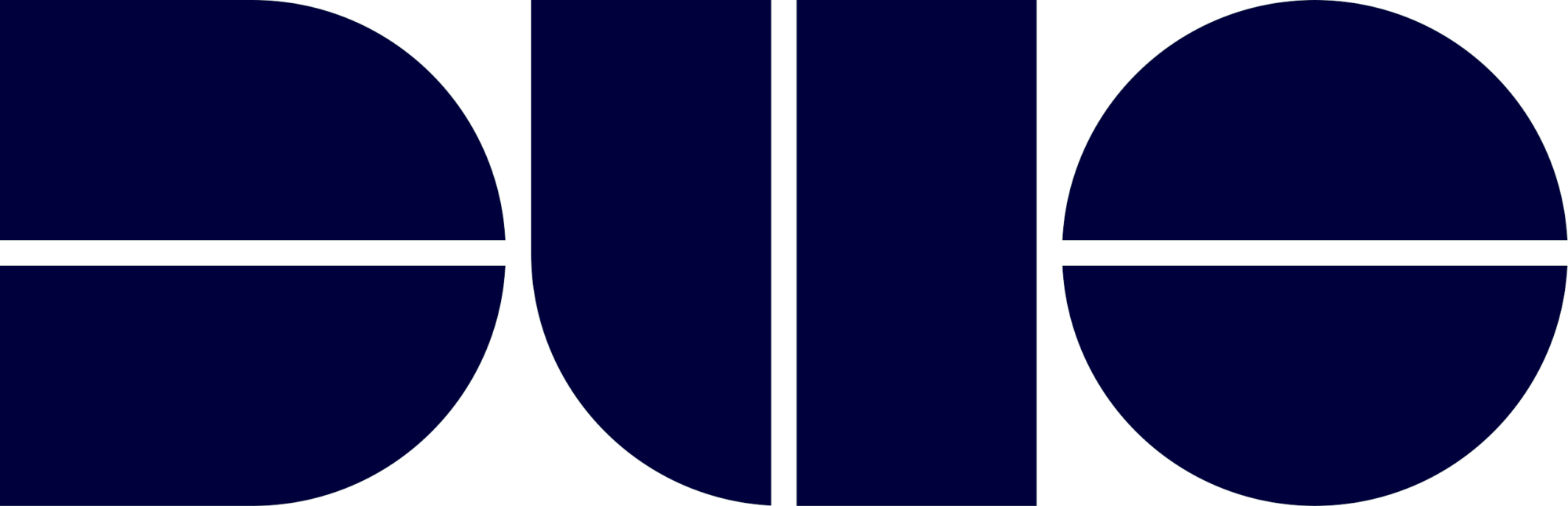


Our team is here to help whenever you need us. Drop us a line and we’ll be in touch ASAP.