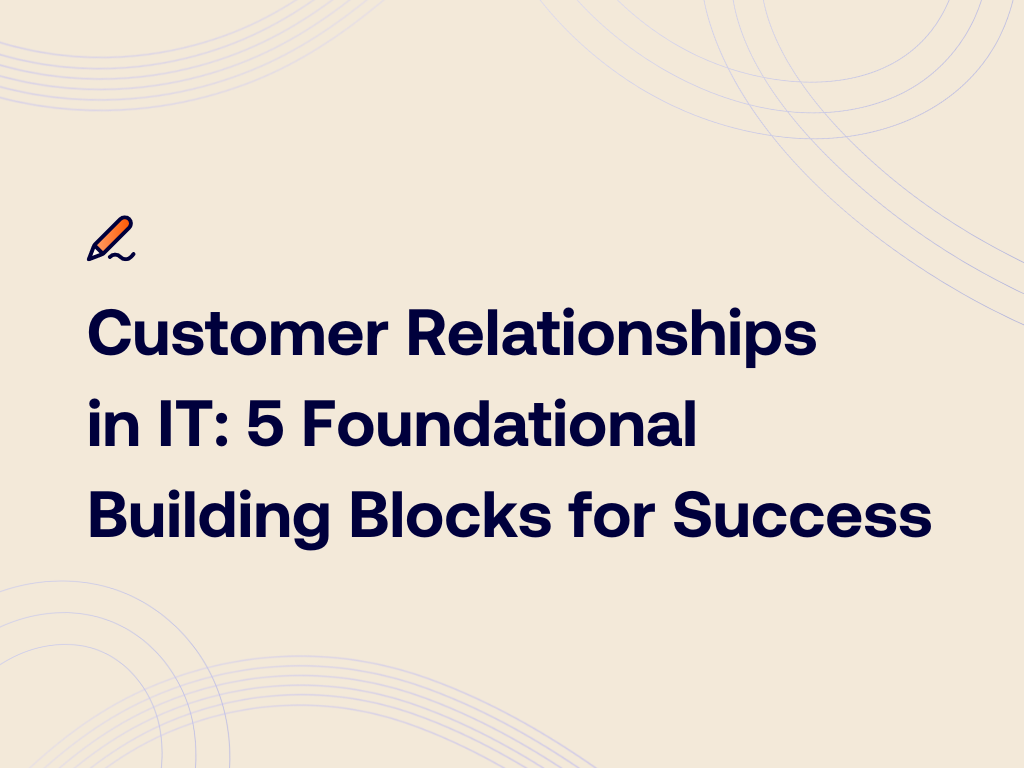Work from Home Security Tips
After having worked from home for a few weeks during the COVID-19 pandemic, many workers are getting a good look at the benefits and the drawbacks of working from home. Regardless if you love or hate it, it brings on new security risks. Here are five tips that you can use to help secure your personal and corporate information as you interact online:
Tip 1: Be aware of unexpected online meeting invites
Online meetings have skyrocketed, and are now a popular premise for malicious phishing emails. Always stop, think, and verify any meeting invite that you did not request. The meeting invite might look just like Teams, Zoom, etc, but could link to a look-alike website designed to steal your password or trick you into downloading malware.
Tip 2: Make sure your home network is secured
YES, this includes the Wifi router that was provided to you by your Internet Service Provider (ISP). Most of these have the same default admin password, and little to no security features set up. Make sure that you know what equipment you have, what security features the equipment may offer, and how to navigate those features. If you are unsure of where to start, you can ask your IT staff/provider or your ISP (Comcast, Charter, ATT, Verizon, etc).

Tip 3: Utilize video for increased situational awareness
Make sure you know what your audience can see and hear! Make sure you know everything that can be seen by your webcam and picked up by your microphone, ensure you know who is all in the room or in earshot on the other end of the line. It is generally recommended to use headphones with a mic for increased privacy.
Tip 4: Take extra precautions with your phones
Hackers have expanded their reach, they are going beyond email inboxes and into our phones. Make sure you are paying extra attention to who you are receiving communication from. Do not send any personal information unless you know for sure who you are sending it to. Two types of phone phishing:
Vishing-the fraudulent practice of making phone calls or leaving voice messages purporting to be from reputable companies in order to induce individuals to reveal personal information, such as bank details and credit card numbers.
Smishing – the fraudulent practice of sending text messages purporting to be from reputable companies in order to induce individuals to reveal personal information, such as passwords or credit card numbers.
Tip 5: Utilize Video
Things are easier to verify when you can see the party on the other side. Plus it helps maintain the personal connection in these times. As an added precaution, cover your webcam when not in use.
Utilize these tips as well as other email phishing security tips to keep up your defenses. If you have any questions, reach out to our support team and we’d be happy to help.