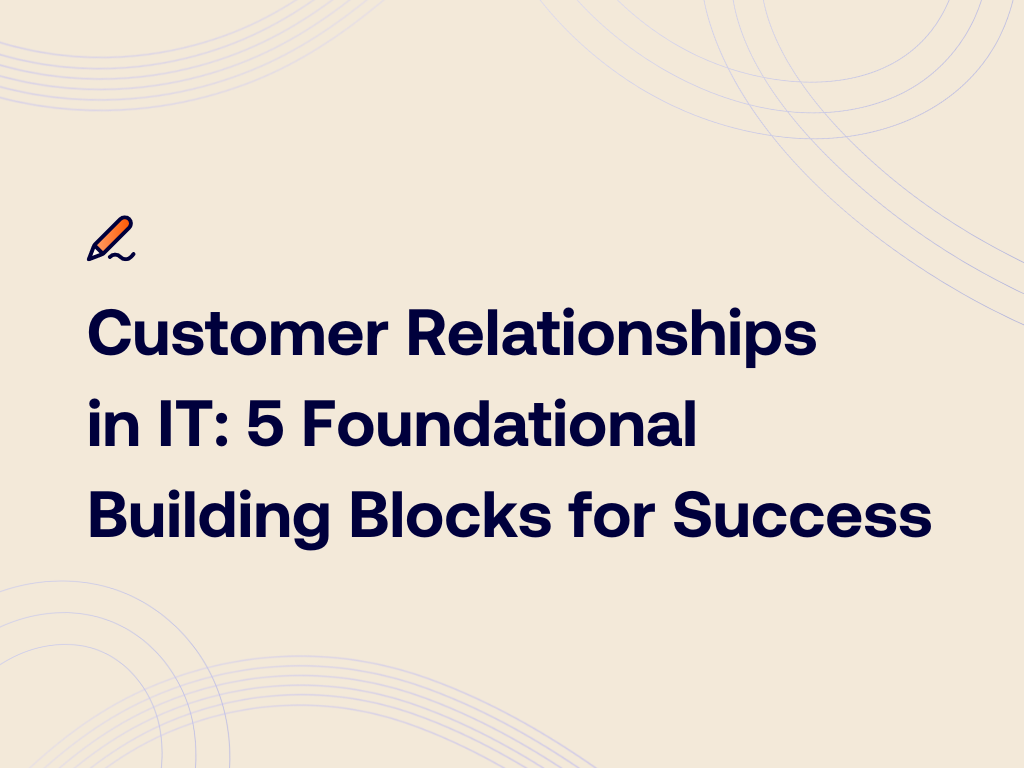How to Lead Remotely During Covid-19 and Beyond
Within a matter of weeks, we’ve seen businesses that thought they would never be able to support a remote workforce make the transition as a result of the efforts to slow the spread of COVID-19. While there are many challenges that come along with leading a remote workforce, we polled our leadership team to understand what efforts are working for them, and how they might work for you, too.
Use Video as a Way to Gauge Engagement
“Utilizing webcams when making calls or meeting with others makes a HUGE difference.” – Chris Debruin, Client Services Manager
Encourage teammates to use webcams during meetings and check-ins. This is helpful for a few reasons:
- It provides accountability for each person to be getting ready for the day and have a workstation setup (orrrr you can see if they are working in their pajamas and lounging on the couch).
- Face to face is proven to deliver higher quality interaction. You can see non-verbal cues, get a pulse on engagement and some researchers suggest it even instills trust. Without video, it is easy to check out from the meeting. With video, you can encourage team members to engage and can notice when someone might need a nudge to reengage.

Increased Check-Ins
“Increased check-ins and making sure to ask team members questions about their personal lives especially in a crisis. I do as much as I can with video chat and have been focused on keeping things light.” – Killian Smith, Field & Noc Manager
It’s easy to fall into the trap of only talking about what is known and what we can control. Of course, we need to stay focused on being as productive as possible and keeping the company afloat. Optimism is key here! But, it can’t be at the expense of real conversations with your team. Make sure to be checking in DAILY with each of your team members. It doesn’t have to be a video call every day, but provide lots of opportunities to connect. Ask them how they are handling the changes and how the company can better support them. Encourage your team to be meeting regularly with one another and other members of the company as well.
“I think an app like 15Five is supercritical to make sure we are all checking in regularly and having 1-1s, also gives us a good benchmark on pulse, etc.” – Barry Rice, COO
In addition to personal and team check-ins, our team utilizes a tool called 15Five for weekly check-ins and as a structure for 1-1s. The weekly check-ins are a short online form that asks about overall well being, workload, stressors and top priorities. A tool like this can be helpful in gathering data from your team and across the company to identify trends and pain points. Most employees are more likely to open up if given the space and privacy to respond to written questions.
Help Your Team Navigate Change
“I would say one of the biggest things is to have empathy and check in with your team members on a personal level. Not just talking shop. Everyone is experiencing the world as we knew it being completely different and is causing a lot of chaos. Being vulnerable and showing your human side in times like this is critical. Helping your team feel connected and being intentional/having empathy helps navigate some of those challenges. Sometimes that is just listening and being supportive and recognizing that things are hard but we will get through it together.” – Amanda Conover, Procurement Manager
As a manager, you are likely meeting regularly with your company’s leadership teams. You are kept up to date as things change, have advance notice and have a chance to ask questions to the people who have the answers (or can get an answer). Realize that your employees don’t have this same opportunity. Make sure you are cascading relevant information to your team, providing updates regularly even when there is no update. Your goal here is to make sure there is not a communication vacuum on your team. So much has changed in just a few short weeks. Change is hard and while each employee will handle it differently, it is important to address the change, provide as much information and assurance that you can as well as communicate what the team will be doing to navigate the change moving forward.
Are members of your team trying to navigate working from home while also caring for children? This can feel impossible at times and your employees are likely feeling like they are failing as a worker and as a parent, check-in and see if there is anything you can do to help. Has your company taken a large hit and needed to restructure or layoff employees? This hits employees hard, make sure to address the fears, concerns, and sadness involved with losing teammates before jumping right into business.
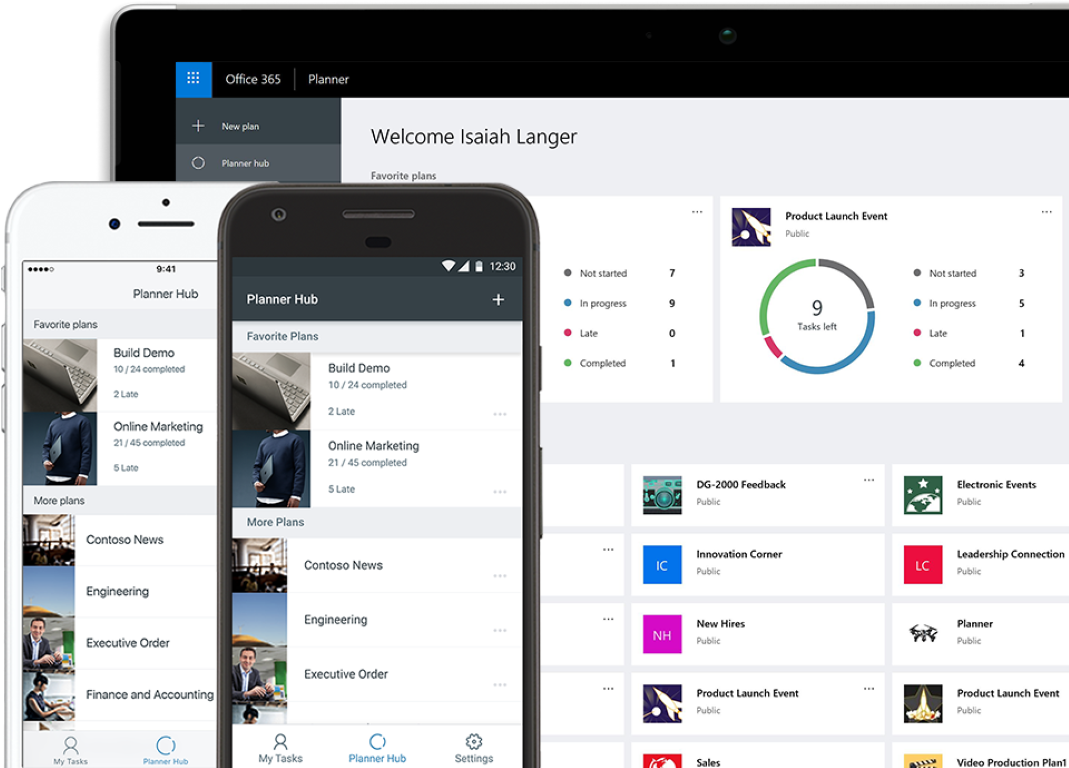
Use a Tool to Track What Your Team is Working On
“ We have a ticketing system that we use to track workloads, assignments, and utilization. With many other companies, a way to keep track of assignments and tasks can be huge. Something like Todoist or planner can be important to help a team know what everyone is working on and know what they should be doing and prioritizing.” – Adam Devereaux, Technology Vertical Leader
With workflows and routines changing, it’s important to make sure that your team is on the same page with priorities and tasks. If you don’t already have a shared way to track productivity, now is a good time to look into a tool to help you do just that. There are a plethora of options out there from Todoist, to project management software like Asana or Basecamp but if you are bought into the Office 365 platform it might make sense to check out Microsoft Planner and Microsoft ToDo. This might be an easier pill to swallow and less like “one more tool” that you are asking your team to adopt all of the sudden. Microsoft has worked hard to increase integrations between Planner, To Do, Teams and the rest of the Office 365 suite. Whichever you choose, include your team in the rollout and hold one another accountable until it becomes a habit.
Don’t Forget About Yourself
I recently listened to Brene Brown’s new podcast and her first episode is on FFTs, Funky First Times. We are all experiencing a global pandemic for the first time, you are leading a team through a global pandemic for the first time, your company is navigating changes on this scale and timeline for the first time. Name it and acknowledge it, often. There is no handbook or manual to rely on or reference. Give yourself and your team grace, and when you mess up, apologize and share your own struggles. Ask for help when you need it, you are not alone in this and you don’t have to have it all together. Hopefully, your leadership team is providing support to one another and offering suggestions. Provide feedback that you are hearing from your team so your company can shift and step up where needed. It’s easy to forget about caring for yourself when you are concerned about your team but you will be better able to care about your team if you keep yourself healthy and well.
These are just a few of the many things you can do as a leader to bring your team together, care for them amidst rapid changes and support them as they transition to remote work during COVID-19.
Not sure where to start? Reach out to learn how our team can come alongside your team to work through these changes.