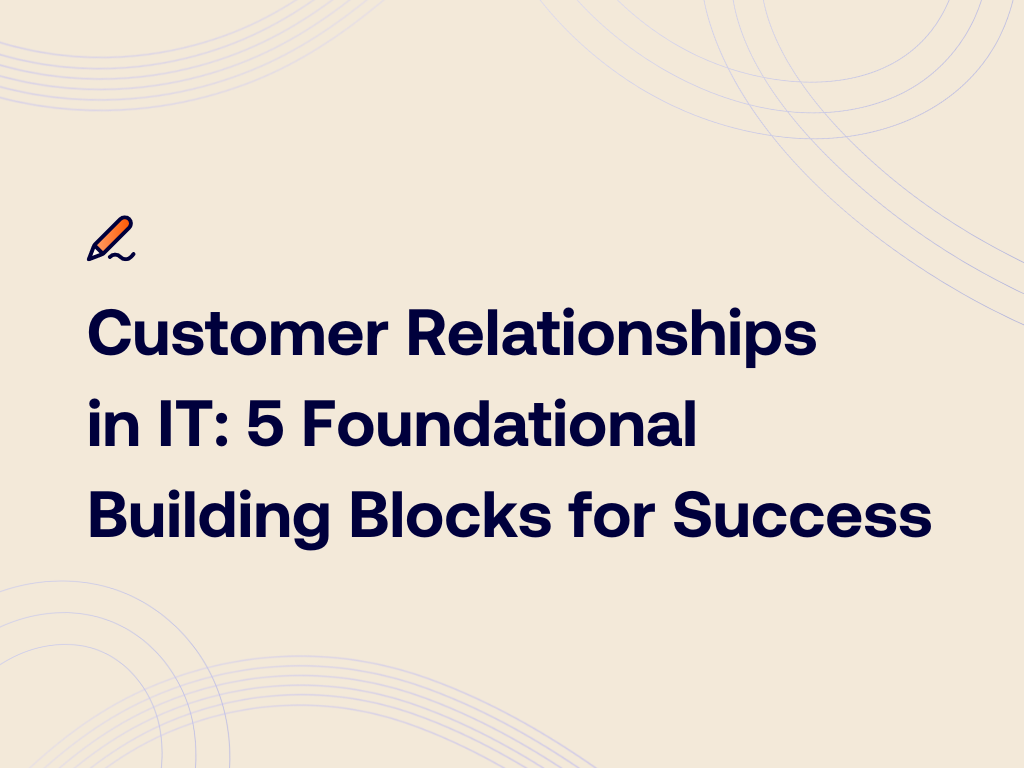New Teams Features You Might Not Have Heard Of
Microsoft Teams adoption and usage has skyrocketed this year, even surpassing breakout star Zoom by June 2020. I won’t give you the same history recap and buzzwords that every other article out there has already used endlessly: “unprecedented times”, “social distancing”, “business continuity”, “remote working boom”. I’ll cut to the chase. Teams is now more important than ever to organizations that rely on it to keep productivity and collaboration going. That means having a good knowledge of Teams features and how to make the most of them is more crucial, too. Especially new Teams features you may not yet be aware of.
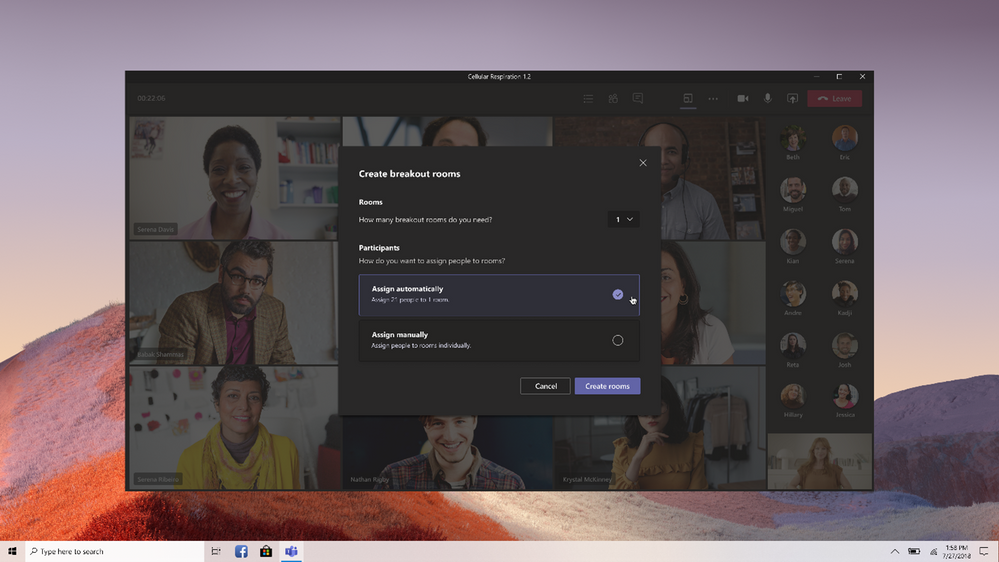
New Teams features
To support businesses during our “new normal” (knew I missed a buzzword back there), a range of new Teams features and improvements have appeared this year. Microsoft has rolled them out to help make remote collaboration smoother, more successful, and more inclusive.
Here are the new Teams features we’ll explore today:
- Virtual breakout rooms for meetings
- New and improved Microsoft Whiteboard
- “Together” mode
- Chat bubbles
- Speaker attribution for live captions
Let’s get started.
Breakout Rooms for Distributed Workforces
When working together onsite, sometimes it’s useful for certain team members to “break out” from the main meeting and collaborate elsewhere for a while. But with digital meetings, the meeting is the meeting, and if some participants need a breakout session, they need to create and join another meeting. So far, so much hassle. Until now.
Breakout Rooms is a new Teams feature that means you can create a digital collaboration breakout space as easily as if you were in the same building—except there’s no need to book these meeting rooms in advance. Meeting hosts can now quickly create a breakout room on Teams, assign meeting participants to it, and then this group can collaborate together there. Then, when they’re needed in the main meeting, the host can simply call them back again—a virtual “knock on the door”. Simple, versatile, and it goes a long way toward replicating how the way on-premises breakout sessions work.
The Digital Evolution of the Whiteboard
In these days of home offices and distributed workforces, you may be feeling the whiteboard’s loss pretty strongly. It’s hard to match the kind of productivity, creativity, and collaboration that happens when a group of people break out the marker pens.
However, Microsoft Whiteboard now comes close to replicating this experience in a digital space. It’s an extremely powerful and versatile tool for sketching out ideas, bouncing them about, and making notes and plans—and it’s integrated seamlessly with Teams as well as Microsoft devices such the Surface Hub.
New functionality allows any participant to add digital sticky notes and text objects to Whiteboard’s “canvas”, helping them to participate more and feel more like they’re part of the meeting. It’s all part of fostering more inclusive, collaborative working, which hasn’t always been easy in digital spaces. The new and improved Microsoft Whiteboard addresses that issue.

Bringing Everyone Together Visually
Until now, online meetings with many participants always looked like the Brady Bunch intro sequence: lots of disconnected “heads in boxes”. However, “Together mode” brings everyone into the same virtual “room”, visually presented as if they were all sitting together in a physical meeting room or an auditorium.
You really have to see it for yourself. While this layout may not be to everyone’s tastes—or the right choice for every situation—it certainly makes a refreshing change from the usual grid of webcam feeds we’ve all come to expect from an online meeting. Give “Together mode” a try.
Making Chat a Bigger Part of Meetings
Although Teams already had a text chat section alongside the webcam video feeds and any content being shared, this chat area has been easy to overlook, and any contributions made there are easy to miss. Not anymore.
With new Chat Bubbles, text chat is overlaid on participants’ video streams—like how speech is sometimes expressed in comic books. So, when someone has a contribution to make but they don’t want to interrupt colleagues, or they want to share a useful link or information, now they can do that.
This is another of the new Teams features designed for greater inclusivity and versatility, allowing people to participate, interact, and contribute in whatever way is best for them at that moment. And, in these times where much of collaboration takes place only in the digital realm, we need all the help we can get.
Live Captions With Speaker Attribution
The last new Teams feature we’ll explore is a valuable development for the hearing-impaired or those attending meetings that aren’t in their first language. Now Teams offers highly accurate live captions attributed to each speaker. So, not only is it now easier to tell what’s being said, but also who said it.
Increasing accessibility and inclusivity benefits everyone. Now everyone can keep up with the discussion, meetings can be more productive, and if poor connectivity results in low-quality, glitchy audio, you can still make out what’s been said via the captions.
Try the New Teams Features for Yourself
I hope this article has been useful and it’s helped you make this collaboration platform all it can be, for your business and everyone within it.
We look forward to sharing more new Teams features with you as soon as they appear, so watch this space! For now, why not test-drive some of this new functionality for yourself? Let us know what you think.
Want to learn more about how to Microsoft Teams can boost collaboration in your organization? Get in touch with Worksighted today.