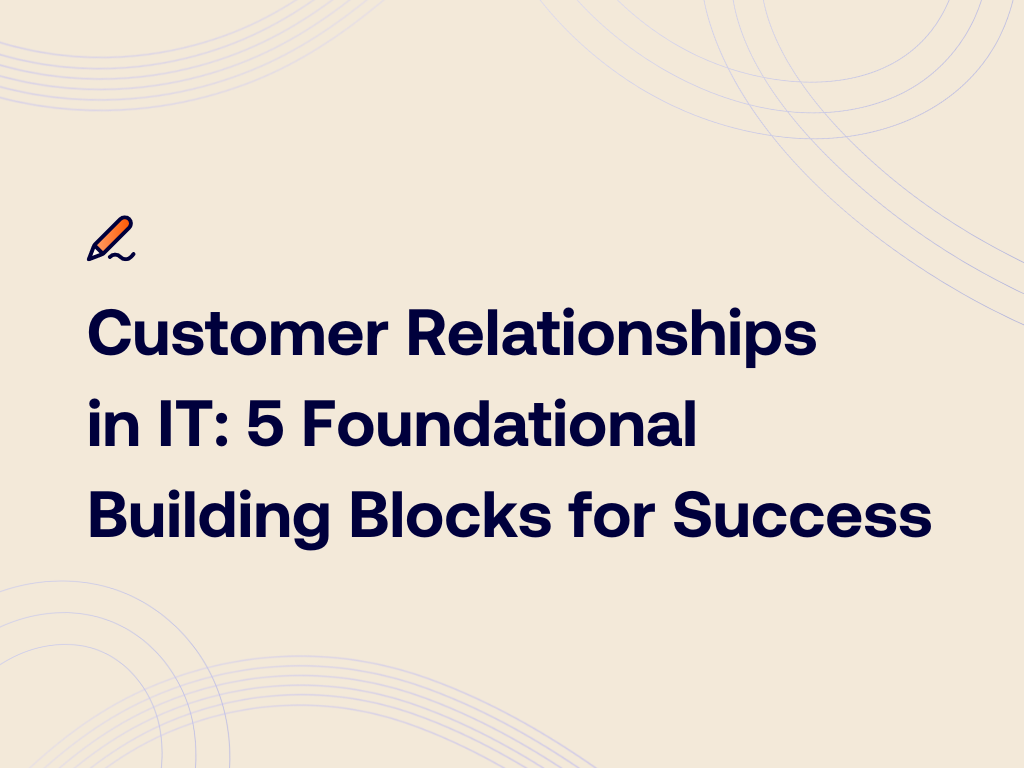Digital Workplace Transformation: Making Microsoft Teams the MVP of Your Remote Workplace
Remote and flexible working has skyrocketed for all kinds of reasons. COVID-19, most obviously, but also a general sea-change in our approach to work in 2020. In this brave new working world, Microsoft Teams has emerged as the “Most Valuable Player”, because it enables much more than just chats and videoconferencing. In a remote working world, Microsoft Teams acts as the connecting tissue that can bring people together across different geographies, time zones and regions. In this blog, we discuss how to use Microsoft Teams effectively and the role it can play in enabling a successful and sustainable remote digital workplace transformation.
Digital workplace transformation: Teams in action
With all the focus on chats and video chats, it’s easy to miss some of the less well-known Teams features that are empowering remote work. But in our work with partners and in our own day to day life here at Worksighted, there are a few lesser known features of Teams that are really contributing to its success. Let’s take a look through a few of these.
Teams and channels
If you’re new to Microsoft Teams, you might only be familiar with the videoconferencing features that it offers. But one of the big draws of the software is its ability to continue the conversation after the call is finished. That’s why Teams and channels are so helpful. They allow users or managers to create their own groups, which are completely decentralized. This means any user can create a team for people working on a specific project or in a specific area, like “Marketing Team”, or “East Coast Office”.
Crucially, these groups and Teams interact seamlessly with the rest of your Microsoft environment. Contacts are shared with Outlook and Exchange, Office 365 Groups are shared with software across the wider Microsoft 365 suite, and documents can be brought in seamlessly through OneDrive or SharePoint. This creates an integrated and joined up approach to work that enables easy and efficient collaboration right across an organization and is a vital part of a successful digital workplace transformation.
Statuses and notifications
Aside from the well-known features of Microsoft Teams, the ability to set statuses and control notifications is a vital feature that makes Teams far more than a chat and videoconferencing suite. When working remotely, there’s a danger that people start to get lost in chats, updates and notifications—virtually eliminating any productive working time. Effective remote work is as much about managing these challenges as it is about enabling remote collaboration. Teams has a few useful features to help with this.
Setting statuses is a vital feature of Teams. Much like an out of office notification, you can program Teams to let our colleagues know when you’re not available, on a call or just trying to get some focus time in. That way everybody’s kept in the loop and you don’t have to worry about missing important messages. The same is true for notifications, with the ability to turn on messages from some channels and not for others, or prioritize only comments you’re mentioned in.
Voice and telephony
With Teams, much of the focus is on videoconferencing and chat features. These are the features that the average business is most likely to use each day. But the telephony element of Teams is also a vital draw. Crucially, the ability to integrate your telephony and collaboration environments together is indispensable—whether that’s a desk phone or an entire call center. In fact, Teams can entirely replace an ageing call center. This is something we discussed in our recent webinar: Replace Your Phone System: Cloud Calling in Microsoft Teams.
As well as integrating with the wider software environment, it also ensures calls can be done remotely. In 2020, the ability to run entire call centers remotely has been crucial for business continuity. Teams ensures customer are receiving the services they expect no matter where your employee is working from.
These are just a few of the useful features that Teams offers and some of the reasons we’ve seen the solution become the communication bedrock of so many organizations over the last year. As we move into an increasingly hybrid model for work, this looks set to continue. The future is increasingly going to be about facilitating your employees, enabling them to work, collaborate and communicate at their best from a host of different locations.
At Worksighted, we’re working with a range of organizations to help them achieve a thorough digital workplace transformation with Teams. Whether they’re going to the office, working from home, or operating a hybrid workplace, Teams is increasingly the star player that’s letting businesses succeed, strive and achieve more.
If you would like to get your business ready for this transition or learn how to use Microsoft Teams effectively, get in touch with Worksighted today.